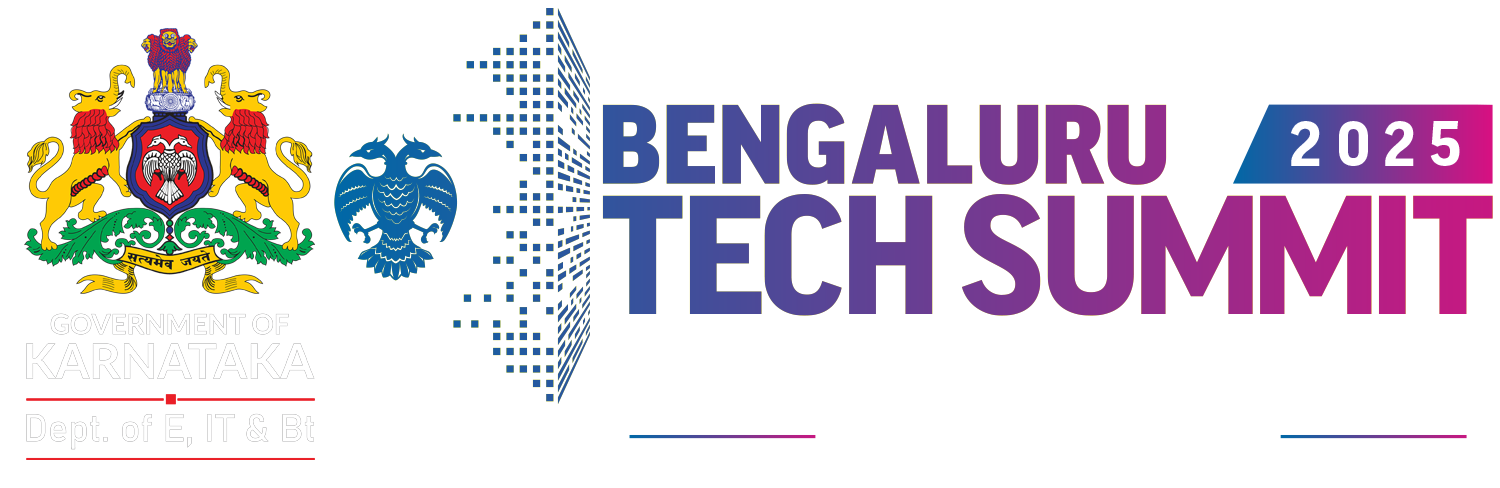
Meet us at Bengaluru Tech Summit in Hall No. - 1, Booth no. - C58
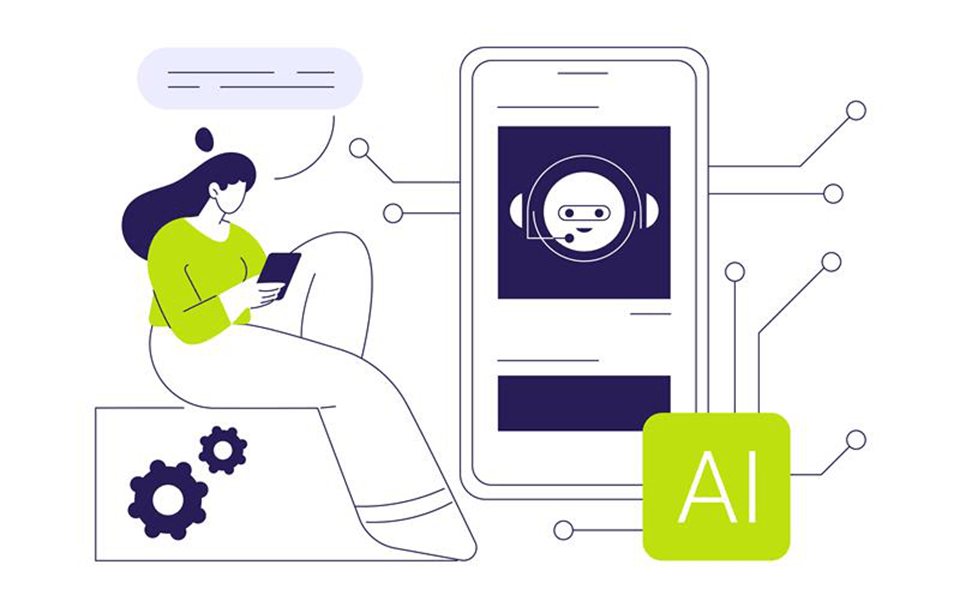
Have you ever noticed how your favorite apps just know what you want? Whether it’s a curated playlist that suits your mood, a movie recommendation that hits the spot, or ads that seem oddly relevant, none of it feels surprising anymore. These experiences have become so routine that we barely pause to think, “How does this even work?”
But maybe we should. Because what feels normal to users is, in fact, the result of something incredibly powerful working behind the scenes: Artificial Intelligence.
So the real question is, has AI in app development become so common that we’ve stopped noticing it, or has it simply become a silent necessity for delivering great user experiences? At Antino, we believe it’s the latter. AI is actually the foundation of every smart, scalable, and future-ready app.
And if you're building a business app today, here’s something to think about:
Is your app learning from your users?
Is it helping them do more with less effort?
Is it driving real value, or just existing in a crowded space?
The truth is, AI is no longer an add-on because it has become the baseline in AI app development. According to industry reports, the global AI App Development market is projected to reach a whopping USD 221.9 billion by 2034. That’s not just a number, it’s a clear signal of where the future is headed.

So, the question isn’t whether your app needs AI. The question is, can it stay relevant without it? If not, then how can you integrate AI into your existing applications? Well, this is what we’re going to talk about in this blog. So, read ahead and find out…
For business leaders building an app in today’s competitive digital world, the first question often is: What should we build first, features, design, or the tech stack? But here’s a better question to ask: How can we make the app smarter from day one?
That’s where artificial intelligence app development should come in, not later, but right at the beginning.
In today’s market, building an app without AI is like building a car without a steering wheel. Sure, it may look good on the outside, but it won’t get you very far or in the right direction.
We’re in a time where users expect intelligent experiences by default. They don’t want to search; all they want are smart suggestions. They don’t want to fill out long forms; all they want is their info to get autofilled. They don’t want basic service; they want personalized solutions, instantly. And AI is what makes all of that possible, right from the first tap.
So why wait till later? Here are the reasons why you shouldn’t wait for later…
The fight for user attention is brutal. One-size-fits-all experiences won’t cut it anymore. With AI, you can offer hyper-personalized onboarding, content, notifications, and journeys from day one. And the more relevant the experience, the longer users stay.
Global brands, regional startups, and even traditional industries are using AI as a core growth lever, not a side experiment. Waiting too long to integrate it puts your app at a disadvantage before it even launches.
It’s not just about user experience. When built into the backend, AI gives you live insights into user behavior, drop-offs, conversions, fraud signals, and content trends. That means faster decisions, sharper pivots, and better product-market fit. This applies across functions, from customer behavior analysis to internal workflows like AI recruitment software helping teams make faster, data-backed hiring decisions.
Manual processes? Reactive decisions? Missed signals? With AI managing automation, content sorting, recommendation engines, and even support queries, you free up bandwidth to focus on innovation and growth instead of firefighting.
-min.png)
Markets change. User behavior evolves. Platforms get crowded. AI helps your app adapt automatically by learning and evolving with each interaction. So you’re not just solving today’s problems; you’re setting yourself up to handle tomorrow’s.
With AI-driven insights, you can segment your users smartly, optimize your pricing models, run predictive churn analysis, and even personalize offers for upselling or retention. In short, AI doesn’t just improve your app. It boosts your bottom line.
Retrofitting AI into a live app is often expensive, clunky, and limited by your early tech choices. If you build with AI from the start, you create a scalable, flexible architecture that grows smarter with every version, no painful rewrites required.
In 2025 and beyond, launching an app without AI is like launching a business without a strategy. And for forward-thinking businesses, it’s the first step, not the last one.
Building AI into an app from scratch is one thing. But integrating AI into an existing application? That’s where most businesses hesitate. You already have a working system, active users, and business workflows in place, so naturally, the concern is: Will AI disrupt everything we’ve built so far?
The good news? It doesn’t have to. With the right strategy, integrating AI into your existing app can be smooth, scalable, and high-impact.
Here’s a step-by-step guide to help business leaders and product teams approach AI integration in a structured, low-risk, and result-driven way:
Before touching your codebase, ask this:
Start by identifying one or two high-value areas where AI can genuinely improve user outcomes or operational efficiency. Don’t try to do everything at once. Starting small helps you prove value fast.
AI relies heavily on data, performance, and compatibility. So you need to evaluate:
This audit helps you spot limitations early, whether it’s outdated APIs, poor data quality, or the need for cloud migration.
AI is only as smart as the data it learns from. You’ll need to:
This is one of the most time-consuming but crucial steps. If the data is flawed, your AI output will be too.
Different problems require different AI models. Based on your use case, you might choose:
Work with data scientists or an AI partner to choose or train your own AI model tailored to your specific need.
You have two main options:
For most existing apps, using pre-trained models or AI APIs is a quick and efficient way to start with low disruption.
-min.png)
Don’t go live across your entire app just yet. Instead, run a pilot or limited rollout of your AI feature in a controlled environment:
This sandbox approach allows you to fine-tune the model without risking overall stability.
For sensitive operations like fraud detection, loan approvals, or customer support, always include human oversight in the early stages. This helps:
Over time, you can reduce manual intervention as confidence in the model grows.
AI isn’t a one-time setup. Once integrated, your AI model must be:
Create feedback loops from user behavior and internal teams so the AI evolves with your app and customers.
AI opens up new layers of complexity. So make sure to:
Trust and compliance must go hand in hand with innovation.
Once the pilot proves successful, you can extend AI across other modules of your app, like:
This phased approach ensures minimal risk and maximum impact.
So, in a nutshell, integrating AI into an existing app is about making what already works work smarter. When done right, AI can help your app scale, personalize, and perform in ways traditional code never could.
AI has quietly become the engine behind many of the world’s most-used apps. From social media and e-commerce to entertainment and furniture shopping, AI has evolved from being an add-on to becoming a core feature that drives personalization, automation, and real-time decision-making.
Let’s look at some of the best real-world examples of how popular mobile apps have successfully integrated AI into their existing platforms…
Snapchat was one of the earliest mainstream apps to make AI fun. What seemed like magic filters are actually powered by computer vision and machine learning.
By adding AI into an already social, visual platform, Snapchat turned everyday photo-taking into a deeply personalized and shareable experience.
Amazon didn’t start as an AI-first company, but it’s now one of the most AI-integrated platforms globally.
Amazon’s mobile app is a classic case of retrofitting AI over time by adding layers of intelligence that now power almost every customer touchpoint.
Instagram is a textbook example of how AI is constantly evolving behind the scenes in a major consumer app.
Without a full rebuild, Instagram has transformed into a deeply intelligent app that knows what users want, even before they do.
Netflix’s use of AI is one of the best-known success stories in tech.
All this was built gradually into its app. This is proof that AI doesn’t need a complete rebuild, just a focused roadmap.
Google Maps is like a live AI engine that adapts in real time.
It’s one of the best examples of how AI turns a utility into an intelligent assistant, without users even realizing it.
IKEA’s app, IKEA Place, used AI and augmented reality (AR) to solve one of the oldest retail problems: “Will this furniture fit in my room?”
Here, AI wasn’t just integrated into an app, it reshaped how users interact with the brand altogether.
So, what do all these companies have in common? They didn’t rebuild their apps from scratch. They intentionally integrated AI into existing frameworks, adding new layers of intelligence as user needs evolved.
For business leaders, the message is clear:
AI integration is all about standing out.
If your mobile app isn’t learning, adapting, and improving with every user, you might be missing the future.
Integrating AI into an existing system isn’t just a matter of adding new code or plugging in an external API. It involves rethinking how your application operates, makes decisions, and interacts with users. While the benefits of AI are clear, faster processes, personalized experiences, and better insights, the path to implementation often comes with a fair share of challenges.
For business and tech leaders looking to modernize their apps with AI, it’s important to be aware of the potential roadblocks. Let’s explore the key challenges in detail…
One of the most common hurdles is data, the fuel that powers any AI model.
Without reliable, well-organized, and accessible data, your AI implementation risks becoming ineffective, or worse, misleading.
AI models, especially those involving deep learning or generative capabilities, require significant computing power and modern architecture.
This challenge requires upfront investment, not just in tools, but in building a sustainable infrastructure.
Existing apps, especially those built years ago, may have been developed without AI or modern integrations in mind.
This is why many companies adopt a phased AI integration strategy, starting with less critical workflows.
AI integration isn’t just a tech challenge, it’s a human one.
As a result, many companies either rely too heavily on third-party tools or underutilize their AI investments.

With AI comes responsibility, and integrating it into existing systems means facing tough questions:
Without proper oversight, AI integration can raise trust issues and even lead to legal or reputational damage.
Although cloud-based tools and APIs have lowered the entry barrier, AI integration still comes with a cost.
That’s why it’s critical to start with high-ROI use cases that deliver measurable outcomes early.
AI doesn’t just change the tech stack, it changes how teams work.
Successful AI adoption often depends as much on internal change management as on technology.
Unlike traditional software features, AI models require continuous care.
AI integration is never “set it and forget it”, it’s a dynamic, ongoing process.
All in all, integrating AI into existing systems is a powerful move, but not a simple one. But every challenge you overcome becomes a competitive advantage. And with the right partner, the right roadmap, and a future-focused mindset, AI doesn’t just enhance your app, it redefines what it can achieve.
Integrating AI during mobile app development can significantly enhance its functionality, user engagement, and business value, but it also comes with its own cost considerations. Unlike standard features, AI-driven solutions involve data handling, infrastructure, ongoing training, and specialized expertise, which can affect your budget at multiple levels.
To help business leaders make informed decisions, here's a detailed cost breakdown of integrating AI into a mobile app…
Estimated Cost: $2,000 – $10,000
Before building anything, it’s important to define the goals, user experience, and AI use cases (e.g., personalized recommendations, voice recognition, fraud detection).
Hiring product consultants or AI strategists early ensures your investments are well-placed and avoid scope creep later.
Estimated Cost: $5,000 – $30,000+
AI is powered by data. Whether you’re using your own or sourcing third-party datasets, the costs here can vary widely.
The more complex or custom the AI solution, the more time and resources you'll spend preparing quality data.
Estimated Cost:
You have two main options:
Cost varies based on the type of AI—NLP, computer vision, predictive analytics, generative AI, etc.
Estimated Cost: $5,000 – $50,000+
AI often requires cloud computing, storage, and real-time data pipelines. If your app is built on a legacy system, you may need to upgrade your architecture.
These infrastructure needs can add significantly to the overall cost depending on complexity.

Estimated Cost: $3,000 – $20,000+
After building the AI engine, you’ll need to connect it to your app’s user interface.
A clean, user-friendly interface is key to helping users trust and engage with AI features.
Estimated Cost: $2,000 – $10,000+
Testing an AI-powered app isn’t just about performance, it’s also about accuracy, bias, and user trust.
If the AI model makes decisions, you’ll also need to test for explainability and fairness.
Estimated Monthly Cost: $1,000 – $10,000/month
AI models aren’t “built once and done.” They evolve.
Maintenance can be handled in-house or by partnering with an AI-focused tech provider.
Estimated Monthly Cost: $500 – $5,000/month
If you use third-party AI services (e.g., OpenAI, Google Vision, IBM Watson), most operate on a pay-as-you-use model.
This cost scales as your user base grows.
Note: These are general estimates. Actual costs can vary based on region, industry, project scale, and team structure.
AI integration in mobile apps isn’t cheap, but it’s also not optional for businesses looking to stay competitive. By breaking down the process into clear cost components, you can prioritize what adds the most value and align your budget accordingly.
Start with a focused use case, validate the ROI, and scale from there. And if you're looking for a trusted partner to help reduce time, cost, and complexity, Antino has your back.
AI is already changing how businesses operate, grow, and connect with users. And for startups or fast-growing teams, integrating AI into your existing systems is becoming a necessity.
But it’s not always easy to figure out where to start. The technology is evolving fast, and without the right support, things like data privacy, integration challenges, or simply choosing the right AI use case can slow you down. That’s where Antino, as an experienced AI services and solutions company, steps in.
We work closely with your team to understand what you already have and where you want to go. From choosing the right tools to aligning with your current systems, we make AI integration smooth, scalable, and practical, without overwhelming your operations.
So, if you’re looking to move beyond the buzzwords and actually build with AI, Antino’s here to make it happen, efficiently and responsibly. So, let’s turn your existing systems into intelligent, future-ready platforms. Get in touch!
